Need to permanently disable Safari content blockers on a website? With these simple steps you'll be able to permanently turn off content blockers on a website.
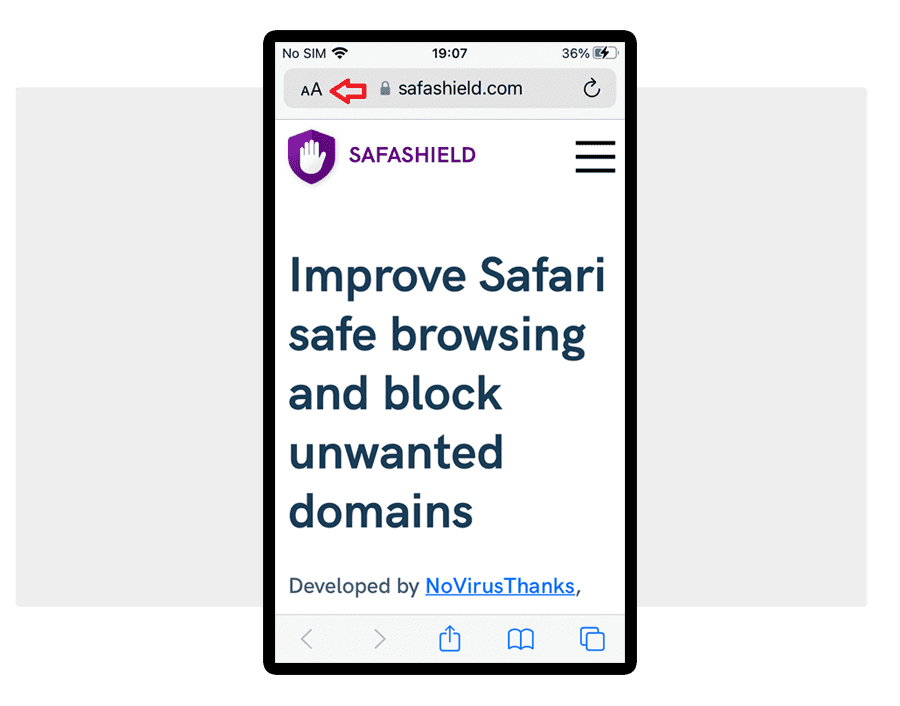
On Safari web browser window, on the left of the address bar, click on the "aA" button to open the menu with the available options.

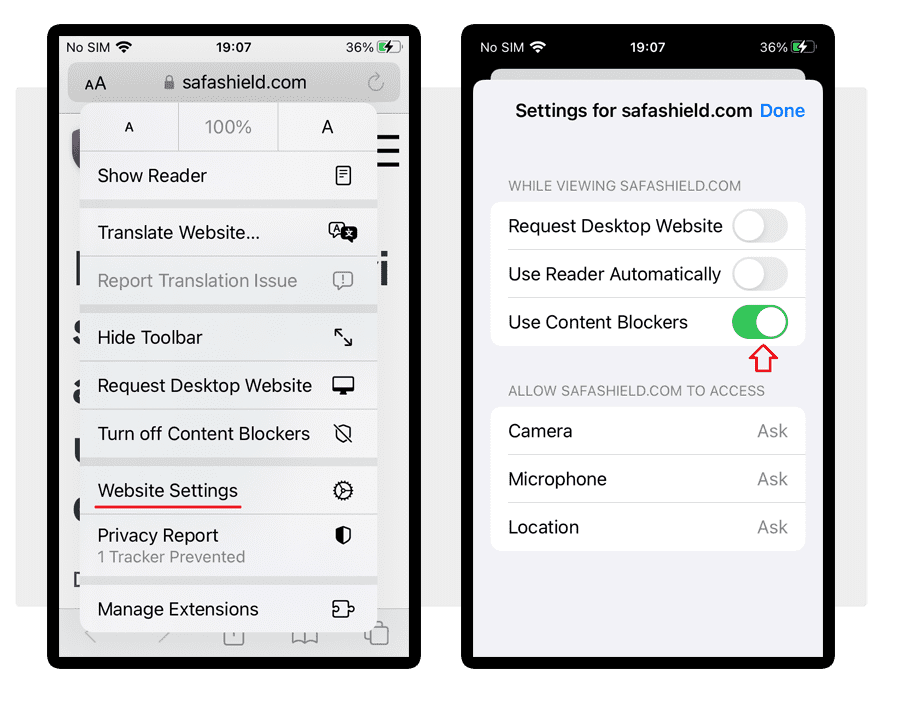
Click on "Website Settings" and then disable the "Use Content Blockers" option. BONUS TIP: To re-enable content blockers on the website go on iPhone's Settings > Safari > Content Blockers.

Content blockers will be permanently disabled on that website.
Block types of domains that you don't often visit, such as most abused TLDs or internationalized domains, and reduce the attack surface.
Download for iOS