Need to block all domains that end with .live extension on Safari? With these simple steps you'll be able to block any .live domain on Safari on your iPhone, iPad and Mac.
Download SafaShield App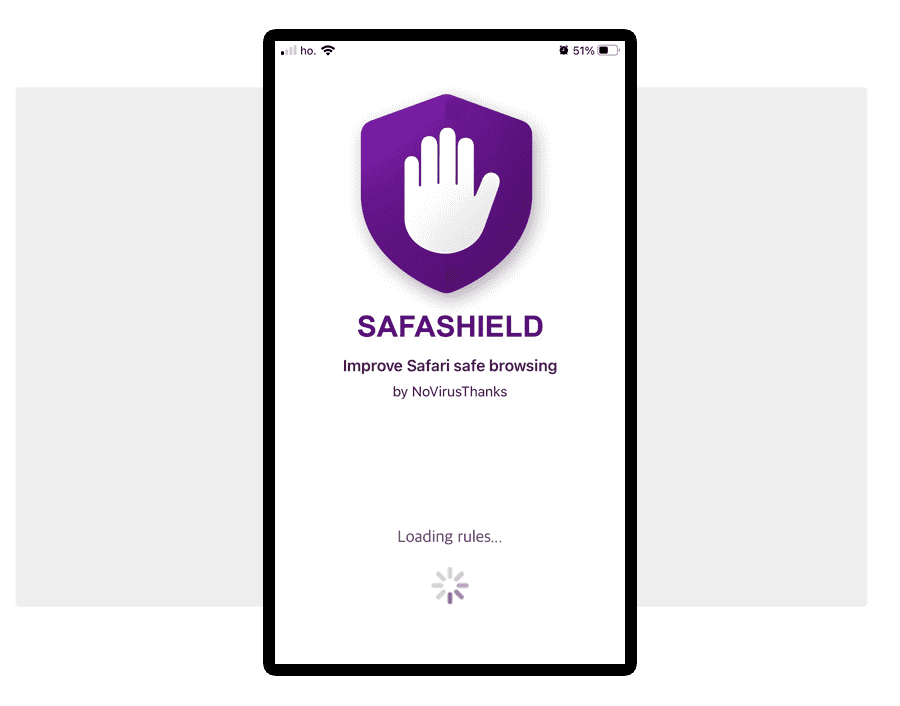
First you need to install SafaShield on your iOS device (e.g iPhone or iPad with at least iOS 13) and once done, open the app.

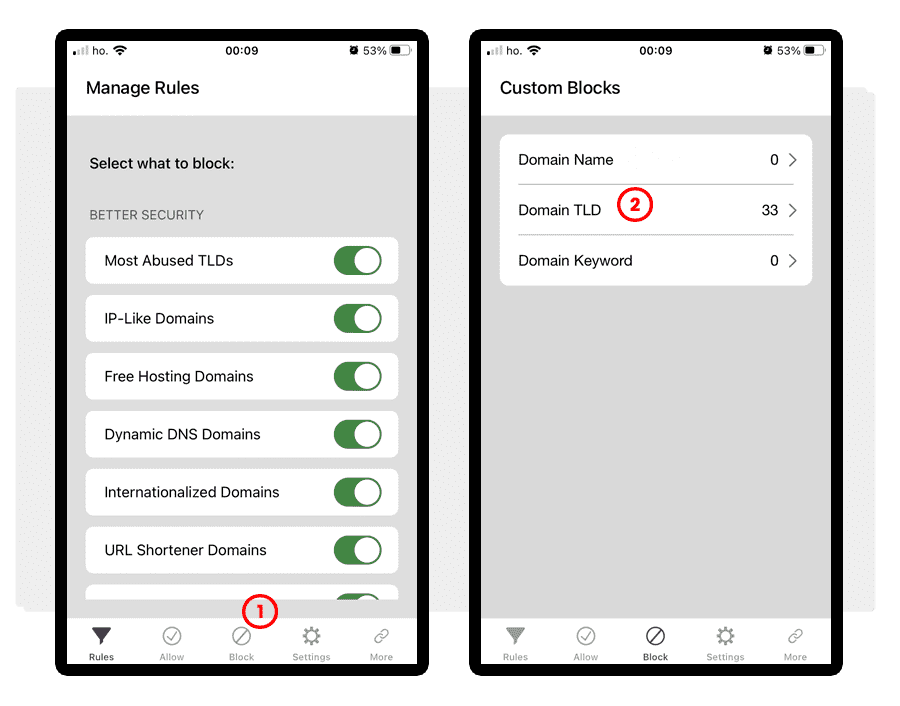
On the app interface, at the bottom click on the "Block" menu (like in the screenshot), and then on the "Domain TLD" option.

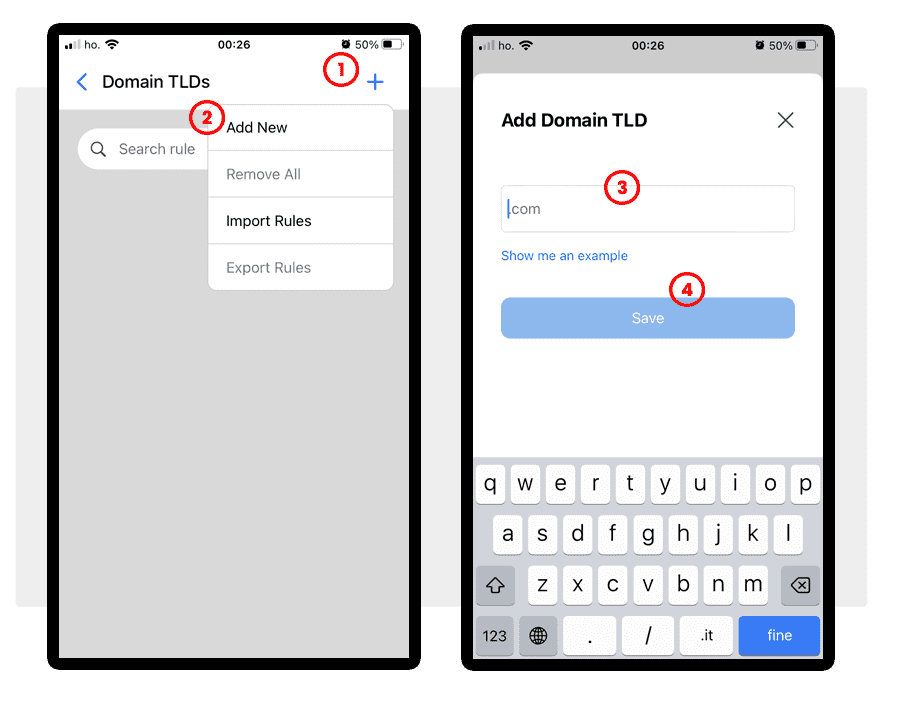
Click on the "+" symbol and then on "Add New". In the new window the TLD to block, in this case .live and click "Save" button.

Now any domain name that end with .live will be blocked on Safari.
Block types of domains that you don't often visit, such as most abused TLDs or internationalized domains, and reduce the attack surface.
Download for iOS